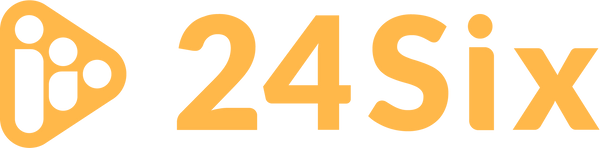Support
-
Does the device require Wi-Fi?
Yes, the 24Six player requires wifi to sign in, stream, and play music and videos.
- Does the device support downloads and offline playing?
Currently the 24Six player does not support offline mode, but we expect an update to arrive very soon with this functionality. You will still be required to login once every 30 days to verify that you still have a subscription. -
Does the device require a 24Six subscription?
Yes, the device requires an active 24six subscription and it is not included with the device. You can purchase a subscription at https://24six.app
- Can I use a public Wi-Fi hotspot for the device?
It depends, any public wifi that requires signing in via a webpage will not work as the 24Six FamilyPlayer has our custom 24SixOS with no Web Browser, however if the public wifi does not require a login then it should work. - Will the device auto update when new versions of the app come out?
Yes, the device will auto update everytime a new version of the app comes out, this ensures you will be able to take advantage of the latest features. Updates are performed automatically and no user action is required. Upon the first time using the device please wait a few minutes after connecting to Wi-Fi so that the auto update can complete and update you to the latest version of the app. - My device is not working well, what can I do?
First try clearing the 24six app data. You can do this by going to Settings -> Apps -> 24Six -> Storage & Cache -> and clicking Clear Storage (Note: You will need to login again and redownload any music that you have previously downloaded). If that doesn’t work, you can try to do a full factory reset by going to Settings -> System -> Reset Options -> And click Erase All Data. Please note this will erase all data on the device and require you to login again when the device restarts. - My device does not turn on, what can I do?
Make sure to plugin your device to a known working charger and let it charge overnight - My device background keeps on changing, is that normal?
Yes, we update the background of the device to showcase new albums and content on our platform -
Do you ship overseas?
Thank you for your interest in purchasing the 24Six FamilyPlayer. At this time, our warehouse is not set up for international shipments. We hope you can find someone in the US to ship to, and ask them to forward it to your location. We are working to add more countries to our shipping list, but in the meantime, we only ship to the continental United States.
Support Questions for 24Six
-
What are the prices? Plans?
All 24Six plans start with a free 7 day trial. After that, 24Six starts as low as $4.99 a month. We offer monthly and yearly plans. Our monthly plans for one profile is $9.99 per month, a Duo plans with two profiles is only $14.99, and our family plan which offers 4 profiles is just $19.99 a month. You can also choose a yearly plan. A yearly plan for one profile is just $99.99, a $20 savings! For a Duo Plan, it is only $149.99, a $30 savings, and a family plan for a year is just $199.99, a $50 savings!
-
Can I cancel anytime?
We don’t think you will ever want to, but if you do choose, you may cancel and your account will not renew on the next billing cycle.
-
Can I stream 24Six from my computer?
24Six currently is available on mobile apps, and it is available in the Mac App Store. We are working to finish our web based version so that everyone can use it on a computer. Be sure to check back in a few weeks for further updates.
-
Do you have my favorite artists?
24Six has tens of thousands of songs from hundreds of artists. Please take advantage of our 7 day free trial to browse our extensive library of music, videos and podcasts! During your trial you can browse the entire catalog and see what all the hype is about!
-
I am having trouble logging in...
Please create your account online at www.24six.app/register. After creating your account, please go to the app to login. If you have an internet filter on your phone, you may need to contact them to open 24Six. Most filters have already worked with us and know how to open up 24Six for you. If you still have trouble, please reach out to us at info@24Six.app. Thank you
-
Can I listen to music offline?
Offline mode is a feature we are working really hard to complete in the next couple of weeks. It will only be available on our mobile apps, not on computers. Keep checking back for updates as we constantly update the app with more features!
You can select your favorite music, videos or podcasts and download them to your device for offline enjoyment. We know that you and your family don’t always have access to Wi-Fi, and we want you to enjoy 24Six, wherever you are!
Downloading does not give you access to the original file, and you can’t share it. To find your downloads, you need to go to your 24Six app, to the Downloads section. Browse and enjoy your offline content there.
Downloaded content is accessible for no longer than 30 days. After that, the device needs to reconnect to the internet to confirm your subscription before you can continue to listen offline. If you canceled your plan, you would not be able to listen to the content anymore, even if it’s been downloaded.
(When you listen to music, the artist gets paid. Every time the device connects to the internet, the system collects the listening data so we can properly compensate the artist for their work.) -
Why do I need more than one profile? Can we share the profile?
24Six can be used one profile streaming on one device at a time. You may use as many devices as you would like for that profile. Each family member should have their own profile, their own permission settings, library and playlists. No two devices can stream at the same time with the same profile. But you can login to multiple devices with the same account. Family Plans are meant as a savings for larger families.
-
Do I need the internet to stream?
24Six needs to connect to the internet to stream. When the offline mode feature is completed, you will be able to download to the device but still must connect once every 30 days to the internet. The artists need to get paid for your listens and we need to confirm your account is still active. Otherwise the offline mode will stop playing.
-
How do I manage my account?
Account settings can easily be managed from within the app. Please go to the top right corner of the app, next to the search icon, and click your profile’s icon to access account settings. If you did not create an icon, there is a black empty space there. Touch it, it will bring you to that spot as well.
-
Can you add "my favorite" artist?
24Six only streams content from artists and content holders with their permissions. We are working daily to grow our catalog and include any and every artist that fits our ideals. However, taking someone’s music/videos/podcasts without their permission is illegal and against Halacha. Please reach out to your favorite artists and tell them to join 24Six, and we will gladly add them to our platform.